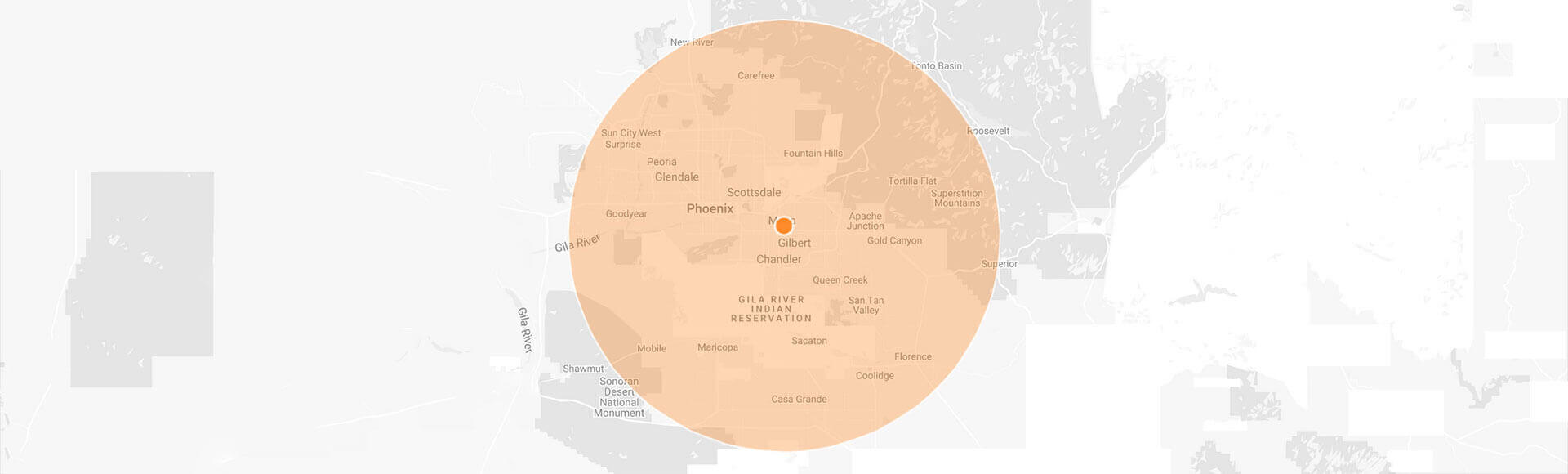Geofencing uses special technology (e.g., GPS, RFID or Wi-Fi) to trigger a pre-programmed alert, or other action when a specific user’s smartphone or other device enters or leaves a virtual perimeter around a geographical location (source, 2016). Geofencing requires the use of location services. It may require an application to be open as well. Only administrators have control over geofencing coordinates and actions.
How to Get Started with Geofencing
Many of today’s smart garage door openers feature geofencing. Some can even be voice controlled. Retrofits may be available depending on brand. Once installed, use your smart phone or tablet to download and install the opener’s accompanying app. You’ll be asked to create or log-in to an account.
Follow the directions in the app to connect to your home Wi-Fi network. You can then connect additional devices, program your perimeter’s coordinates, connect additional smart devices, choose what notifications to receive, monitor and control the garage door, and schedule automatic closures.
“If This, Then That” Compatibility
With geofencing, you can also set up “if this, then that” (IFTTT) to build-on this technology. IFTTT is a platform that helps you connect the opener’s compatible mobile app to other smart devices for total home automation. For example: You can build an applet to turn on the house lights when you’re just a few feet away. There are many benefits to this, including energy efficiency, convenience and security.
Helpful Videos
Watch our video playlist, and for more information on Amarr or LiftMaster garage door openers, contact Arizona’s Best Garage Door and Repair at (480) 485-5505.